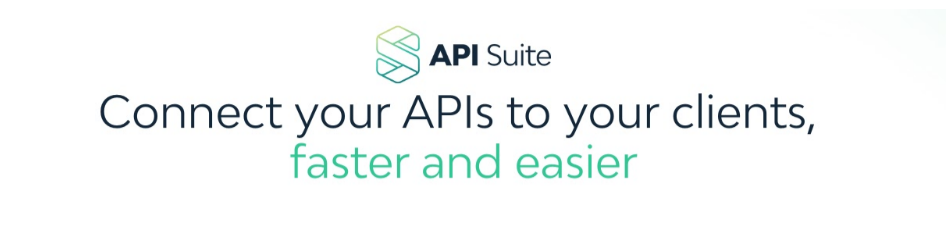Stay informed and up to date with the first 3 videos of API Suite Learning, our brand new tutorial series.
API Suite Learning is a guided tutorial series showcasing all the ins and outs of our product. Our senior advisor Alastair Fife guides you on your journey as you learn how to customize the platform, get to grips with the marketplace, invite your client partners and publish your APIs and integrations.
We will continue to add additional resource tutorials as exciting new benefits and features are developed for API Suite. Feel free to comment any questions or queries you may have or reach out to us at https://intercom.help/api-suite/en
API Suite Learning
Getting Started
In this video we will check out what your new API Suite instance looks like once its created. From login to basic settings we will go through:
- Profile details and settings
- Password change and recovery
- Organizational roles & inviting team members to join your platform.
Settings and Customisation
In this video we will dive into how you can customize your developer portal to meet your brand guidelines. We will examine:
- Basic customizations – Importing your brand logo
- Editing your portal name
- Adding your brands social media accounts
Service Integrations
In this short tutorial we will look at how a portal owner or developer may look to set up service integrations within API Suite. Namely we will focus on:
- Gateway Setup
- IDP Setup
Other useful resources
📄 View our documentation here: https://cloudoki.atlassian.net/wiki/spaces/APIEC/overview
🧑 Check out our Case Studies here: https://apisuite.io/case-studies/
📱 For the latest news check out our blog: https://apisuite.io/blog/
or follow us on LinkedIn: https://www.linkedin.com/company/api-suite/
and Twitter: https://twitter.com/theapisuite